Make the Right Choice Between Microsoft Teams and Zoom
In the past couple of years, both Microsoft Teams and Zoom have witnessed a spike in user adoption. But there is more to these platforms than just their meeting capabilities. Modern workplaces need technology that helps them collaborate efficiently. So, as digital workplace consultants we have put together a 2-part series on Microsoft Teams vs Zoom, to help organizations like yours make the right choice.
In part 1, we focused on the attendee and administrator experience of Microsoft Teams and Zoom meetings. In this part, we will go over the webinar capabilities, collaboration facilitation and overall security of each platform to help businesses unlock their full potential.
Which is Best for Conducting Webinars?
Zoom and Microsoft Teams are quite different from each other when it comes to webinar hosting. Below, we will help you understand some key differences across platforms.
Zoom Webinar Features
We are going to say what you all have been thinking, Zoom webinar trumps Microsoft Teams! Zoom, primarily built as a video conferencing tool has extensive webinar features that make the experience seamless for both hosts and participants. Here are some of the webinar features that stand out and give Zoom the upper hand:
- Depending on your license, users get a capacity of up to 50,000 view-only attendees.
- Even the lower package plan offers a 500-attendee capacity in Zoom.
- Hosts can add polls to create a more engaging experience for participants.
- Zoom’s question and answer feature is extensive, allowing attendees to ask questions during the webinar, and for the panelists, co-hosts, and host to answer their questions. In addition, participants can answer one another’s questions and upvote them.
- The attendee list is only visible to hosts and panelists and other attendees cannot access it.
- The host or owner of the webinar can add other users as co-hosts and have full control over manipulating the access for all panelists and attendees.
- To top these off, the practice sessions in Zoom are simple and easy to conduct.
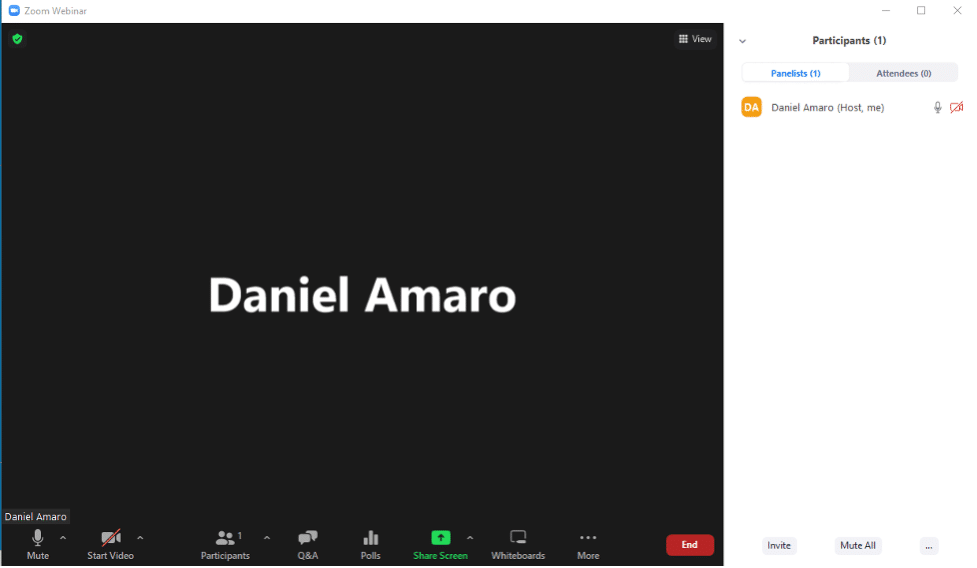
Microsoft Teams Webinar Functions
Microsoft Teams on the other hand, lacks some important user experience features and requires interface improvements that will not only address common pain points of users but also bring it at par with Zoom. But to give MS Teams the benefit of the doubt, it is only recently expanding its capabilities to hosting webinars and in true Microsoft fashion, will be addressing the kinks soon. Currently, users have the following features at their disposal:
- The registration form for Microsoft Teams webinar is customizable.
- MS Teams allows up to 1,000 interactive attendees and can go up to 20,000 view-only attendees.
- The webinar capability is a modified version of the Microsoft Teams meeting experience, where the preset lobby allows to mute attendees and turn off their cameras for the session. Further, attendee interaction is configurable and controlled by webinar owners/hosts.
- There is a Q&A app within that can be added to facilitate moderated or un-moderated question and answer sessions.
Nevertheless, Microsoft Teams is in the process of introducing some new features, such as co-hosting, and increased limits with view-only capability that will enhance the overall webinar experience in the future.
Microsoft Teams vs Zoom: The Collaboration Battle
Ensuring users have all that they need in a unified platform is crucial for effective collaboration. Together, let us review exclusive features of both Microsoft Teams and Zoom that make one the better collaboration partner over the other.
Seamless Collaboration with Microsoft Teams
Without a doubt, Microsoft Teams is the winning platform when it comes to collaboration. MS Teams is built as a collaboration platform with extensive internal and external teamwork functionalities. Here are certain characteristics that make Microsoft Teams unique and the preferred collaboration solution:
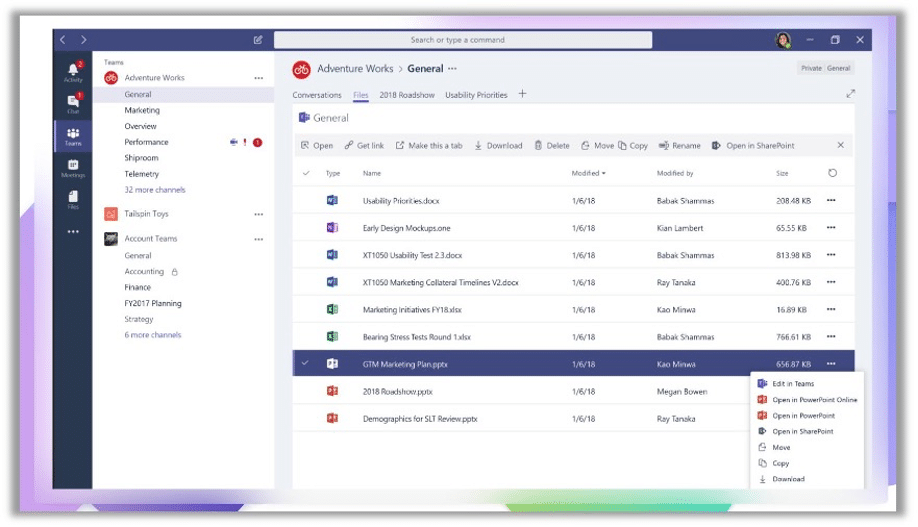
- Individual teams and channels allow users to segment conversations by department, industry verticals, projects and much more, depending upon the organization’s structure.
- Private channels enable more secure access to content and with shared channels rolling out shortly, one-off sharing with external users will also be simplified.
- Real-time co-authoring is among the key characteristics of Microsoft Teams. It is a highly beneficial collaboration feature that ensures version controlling.
- Documents themselves can have threaded conversations tied to them, enabling easy discussion with team members.
- Microsoft Teams’ seamless integration with OneDrive and SharePoint allow users to choose how and when to share content.
- Microsoft 365 Groups provide connected features that take collaboration up a notch such as Group mailbox, shared calendar and planner are all integral to collaborating efficiently.
- Microsoft Loop creates dynamic collaboration components and allows users to interact in real time and take advantage of elements such as Loop tables, Loop pages etc.
The Microsoft Teams collaboration experience is enhanced manifold with these capabilities.
Collaboration Limitations with Zoom
As you may have guessed, Zoom has limited features that enable efficient collaborate. It is noteworthy that Zoom did not intend to be a collaboration platform, and primarily focusses on virtual meeting facilitation, thus, lacking fundamental collaboration functions. However, it does provide some vital features:
- Zoom has the chat function where users can @ mention others, share files and even send video and voice messages to one another.
- An outstanding feature of Zoom is its reach in file sharing. Zoom support file share from Dropbox, Google Drive, OneDrive, SharePoint, and Box!
- Also, Zoom allows users to create channels to segment conversation, but the overall features are not as extensive as Microsoft Teams.
Add-Ons and Integrations Across Platforms
When it comes to Microsoft Teams vs Zoom, battling over application integration, users must be made aware that the most used third-party integration points will be found on both platforms.
However, each platform does have its key differentiators. For example, Zoom supports over 1500 apps whereas Microsoft Teams supports a little over 700 of them. While some users may find Zoom overwhelming, others could feel the constraints of MS Teams. Also, Microsoft Teams has the option to add custom organizational apps through Power Apps integration which is a significant capability lacking within Zoom.
What About Security?
Data integrity and security are a top priority for businesses. Therefore, knowing the full breadth of a platform’s security capabilities is crucial for digital workplaces.
Microsoft Teams has a leg up on security, as it falls under the Microsoft 365 suite of applications. The platform supports multi-factor authentication, media encryption, session description protocol, session keys and several other Microsoft-level security features such as retention policies and data loss prevention.
Instead, Zoom supports meeting encryption but lacks integrated oversight in document management. But, if simply looked at as a video conferencing tool, Zoom provides tight security.
Once again, the selection between the two tools boils down to organizational requirements and unique business goals. Depending upon what you aim to achieve from each platform, you will have to consider its respective functionalities.
Microsoft Teams or Zoom: Which Will It Be?
The Microsoft Teams vs Zoom competition is good for users as we get to see each evolve and produce more user-friendly functions that elevate user experience. Based on our spirited debate, here is how the Klarinet team would rank each feature across MS Teams and Zoom:
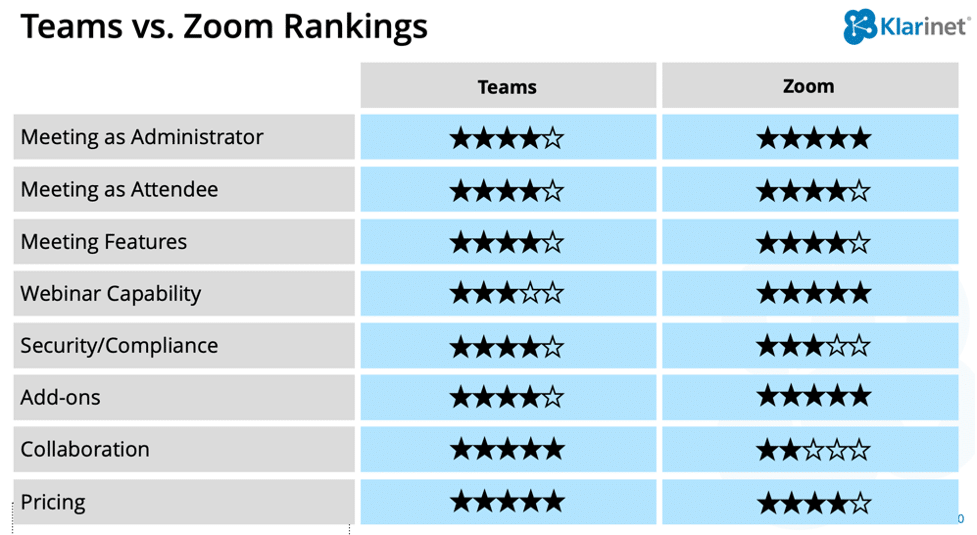
Even though making the choice relies heavily on your business requirements and your organization’s exclusive needs, a high-level distinction as follows can nudge you in the right direction:
| Microsoft Teams | Zoom |
| If you already own and are using the Microsoft 365 suite of applications. | If you are looking for a top-of-the-line meeting only platform. |
| If you are looking for something more than just meetings/webinars. | If collaboration is not a priority. |
| If you are meeting with internal people for most meetings. | If you are meeting mostly with external people. |
Just as we went over the capabilities of the two platforms to help you make the correct business decision, we can also provide you with the best technology for your digital workplace needs. Get in touch with experts at Klarinet Solutions to determine which modern technology is the missing piece of your digital workplace puzzle.