Learn How to Use Power Apps Effectively with Examples
What is Power Apps?
Essentially, Power Apps is an incredible tool that any person, from any educational background, any prior experience, can hop into and start learning and contributing. You may already know all about Power Apps, but for some readers, this is entirely foreign. We are here to help you understand what Power Apps are, what different types exist, how to get started using them, and the big picture of how this could help you and your organization. Let’s get into it. Power Apps are a part of something bigger. They belong to the Microsoft Power Platform, which is home to low-code platforms that spans Microsoft 365, Dynamics 365, Azure, and standalone applications.
- The primary power platforms include:
-
- Power BI: rich analytics and reporting tools.
- Power Apps: application development.
- Power Automate: workflow and process automation.
These Power Apps are a low-code to no-code way to rapidly build applications for mobile and the web. It also provides a path for non-developers to familiarize themselves with the app-building process and create one all by themselves. It also gives developers the ability to imagine and build more complex solutions efficiently and productively. Power Apps can connect to existing data on SharePoint, Excel, SQL, Common Data Service, and many other data sources. Moreover, you can use these data sources to organize the different components of your Power App and create intuitive functionalities.

Types of Power Apps
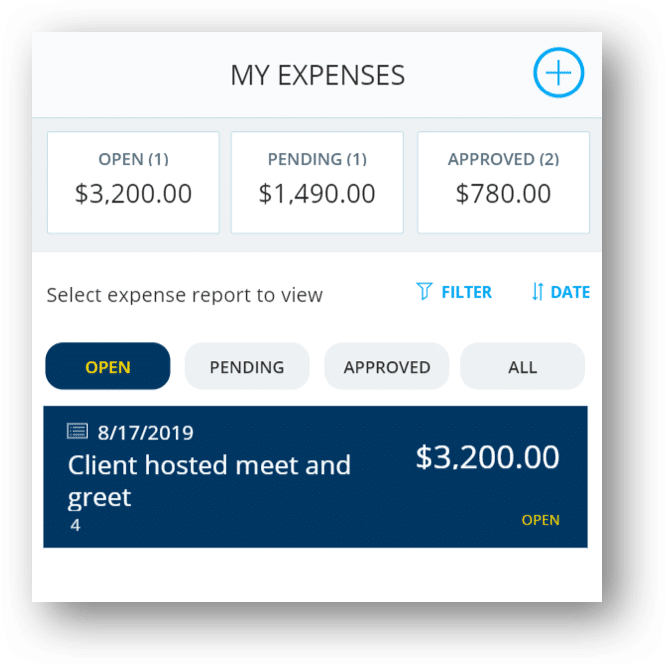
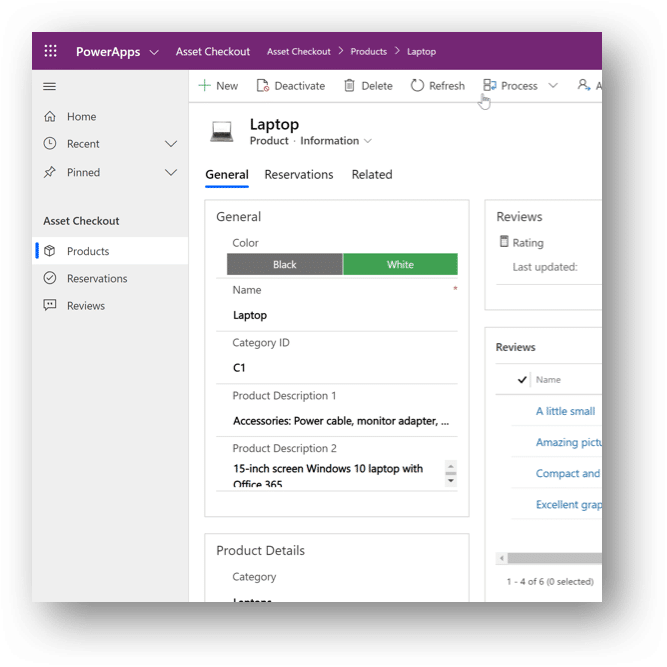
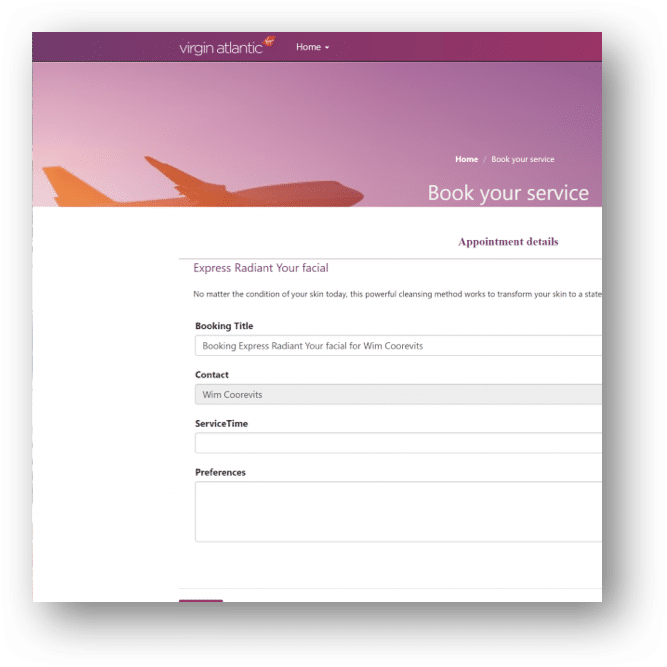
How to Create Your First Basic Power App?
- Go to http://web.powerapps.com
- Choose which type of app you’d like to build canvas, model-driven, or portal.
- You can also choose a template (this is the right place for beginners to get comfortable with Power Apps functions). A concern with templates is that it may not be enterprise-ready. You will likely have to customize the app to fit your organization’s needs. A Power Apps involves some developer experience or at least more practice with the various Power App features.
- Or you can start by uploading your data from any source.
- Once you have created the app, there are a couple of main features to notice.
- Screens: these provide a step-by-step visual overview of how your app looks to the end-user and how the navigation should work.
- Controls: these can be buttons or expressions that move the end-user to the next step in the process
- Play button: At the top right corner, the play button puts you in the shoes of the end-user, and you can walk through a demo of how your app functions
Why Should You Use Power Apps?
Power Apps is an excellent tool for data entry and data viewing and is very mobile-friendly. Ultimately, it allows you to replace manual processes by automating standard protocol processes. An excellent way to think about the Power Apps’ utility is that its purpose is to replace “anything that you are using paper for.” For example, a Power App can be used to keep track of inventory, automate expense reimbursements, boost employee culture by creating a “photo of the day” feature, highlight employee anniversaries, etc. It helps businesses tackle everyday activities more efficiently, and it provides employees a tremendous user experience.
What are 3 Different Types of Power Apps for Businesses?
1. Multi-Step Approvals Power App
Whether its approving expenses or document control, approval steps can be more complicated than clicking an approve/deny button. There have been several instances where Approvers need to do more than click and Approve/Deny button. Approvals may need to contribute data to the original requestor or choose which step is next in the process. In these cases, you have a choice to create a task list in SharePoint or using the Approval option in Power Automate to navigate approvals, or a Status column in the original request works excellent as well. When we choose to have a separate list for tasks – we are doing it for the below reasons –
- Easy to reassign an Approver mid-flow (when you are not the one it is assigned too – think Admins)
- Different Approvers for different items
- Multiple Approvers for a single-stage
- Manually assign approvers
- Capture information history of the Flow – Many customers want to maintain a history, and this is the easiest way to keep it up to date for them.
- Comments
- Time of the Approval
- What type of Approval
- Who gave the Approval
- Etc. – Whatever you want to capture, you can.
Say we have time-off requests, and your managers need to be able to add rates of pay, budget codes, or an Approver needs to add additional information to a request. This may require some more detail. Learn how to create this Approval Power App: here.
2. People Finder Power App
Let’s say that you work for a company that has offices in multiple locations and cities. Those offices span many floors, and each floor has seemingly endless cubicles. How do you really know where a person’s desk is? More so, how can you find any information related to your work or the right expert to help you with a task? Not to mention, this gets a lot more complicated when trying to find and communicate with someone that works remotely or in a different city. Lack of communication can wreak havoc on the productivity of individual employees, teams, and organizations. And when productivity goes down the drain, it finds its way to affect the experience of valued customers. A People Finder Power App can operate as a digital directory and heat map. Find out how to create this incredible Power App: here.
3. Photo of the Day Power App
Bring your digital workplace to life by having employees interact with one another. Getting all your staff members to attend an event, interact with other departments, and invest in positive company culture can be very difficult. Recently, a client came to us and asked us to create a “Photo of the Day” app. They wanted to display a photo daily. So, they needed to have a way for employees to upload photos and for management to approve submissions. HR also wanted to have the ability to monitor photos to minimize privacy issues and the risk of inappropriate images. Nonetheless, they still wanted it to be a straightforward solution, where employees could upload anywhere and from any device. Their goal as management was to feature the best content of the company. But also simplify it for themselves and approve in bulk to plan ahead of time: read more.
What’s New in Power Apps?
- Solution checker: conducts a thorough analysis of your app and tries to identify any problematic patterns.
- App-building with components: experienced Power App users/developers can write code and build unique features reusable to anyone in the Power App community. (think of this as a crowdsourcing platform)
- Access the latest release overview information here.
How Can You Purchase Power Apps?
Microsoft has made it very easy to license your Power Apps users. There are only 2 model plans that you can choose from Run Single Apps ($10/month) or Run Unlimited Apps ($40/month). However, if you already have Dynamics 365 or Microsoft 365 (previously known as Office365) subscriptions, some limited Power Apps capabilities are included in your subscription. In case you would like more information purchasing a Power Apps plan, feel free to reach out to one of our consultants who can guide you in the right direction: read here.
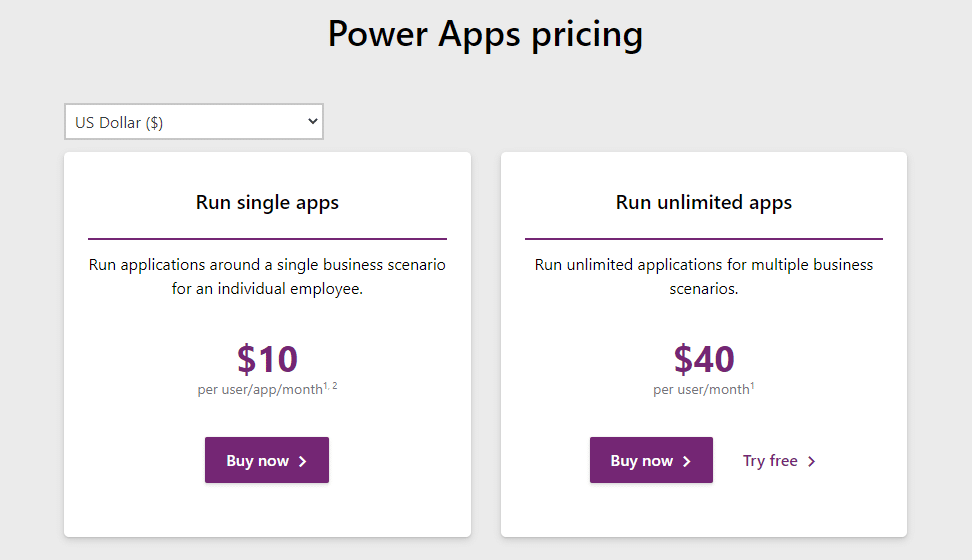
Do You Need Help Automating Manual Processes for Higher Work Efficiency?
Klarinet Solutions has seen much success in using Power Apps to make powerful, user-friendly internal applications that aggregate and display business data. In case you would like to learn more about how these tools can work for your company, please reach out to us at 866.211.8191 or book a time here.
