Why Migrate to SharePoint Online?
*Updated March 2025.
It is prevalent nowadays for organizations to store their work data in the cloud, move information across environments, and upgrade as needed. Not only does it make the information available anywhere across the organization, but it also keeps the data secured, compatible, and organized for the employees to perform at their best no matter their location, device, or work style.
Nonetheless, many organizations are still not in the cloud and struggle to migrate to a modern SharePoint environment.
Key Considerations Before You Migrate to SharePoint Online
We recognize that the entire SharePoint migration process is a lot of heavy lifting. It requires preparation, resources, time, and money. It is not easy to migrate years of records and data without planning and managing it well. Before you start to migrate files to the cloud, you will need to determine the following:
- What files do you want to migrate to the cloud?
- How should SharePoint be structured (sites, document libraries, etc.)?
- What security measures are required for a secure SharePoint environment?
- How will SharePoint navigation be established?
- Who will initiate, train, and manage the migration process?
- How long will the SharePoint migration process take?
After answering these questions and possibly some others specific to your project and goals, you are ready to kick off your SharePoint online migration.
Now, what are your options as you begin to migrate content, files, and data to SharePoint? Here are three ways to help you start migrating your files to SharePoint Online, whether you are migrating only small/ad-hoc portions of data or thousands of Gigabytes.
1. Drag & Drop Manually into SharePoint
This is the first option to drag and drop your files manually, which is an old-school and basic way of moving your files. Under this option, you can rely on every user to migrate the data. Keep in mind that your internal users know the data better than anyone else or at least better than any other third-party consultant. By allowing your internal stakeholders to migrate, evaluate, and manage the data themselves, you save yourself in consulting fees and use this as a way of training your users on SharePoint.
This is not an adequate approach if you have tons of data, as it can be very time-consuming, tedious, and stressful to organize.
How to Drag & Drop for SharePoint Migration?
- To begin migrating content, you need to have your file explorer tab side-by-side your SharePoint environment.
- Once this is set up, you can begin dragging and dropping files into your environment.

2. Use the SharePoint Migration Tool (SMPT)
If you are upgrading from an older SharePoint Server to a modern SharePoint online version or migrating from local file shares, SMPT is the best tool for the job – and luckily enough, this Microsoft tool is free!
SPMT is a powerful tool that migrates your files from SharePoint on-premises document libraries or regular file shares and easily copies them to SharePoint in Microsoft 365. But before you leverage this tool, it is imperative that you set up the proper Information Architecture in SharePoint online, create multiple sites and document libraries, and conduct the appropriate training for end-users before migrating content to SharePoint. Ultimately this tool can be used by the end-users, and given the intuitive features and simplicity SMPT offers, this is a must-have tool for every organization out there. However, it is best to put in place restrictions and allow your IT staff/SharePoint Administrators to control the migration processes.
To install the current release version of SMPT, go to SharePoint Migration Tool.
How to Migrate to SharePoint with SPMT?
- Click on Office 365 App Launcher, then open Admin > SharePoint
- Under Migration, click on Desktop tool (SPMT) & Download Tool
- Start SPMT, and then enter your Microsoft 365 username and password.
- Select Start your first Migration
Now you have the option to:
- Select SharePoint Server
- Select File Share
- Select JSON or CSV file for bulk Migration
Each process will look different depending on the migration option you choose to pursue. The SPMT does an amazing job at authenticating to the destination tenant of your choice. You’re then prompted for the source file location and the destination SharePoint site collection. After selecting Migrate to submit the migration jobs, the steps to scan, package, upload, and import run in parallel across all files targeted for migration.
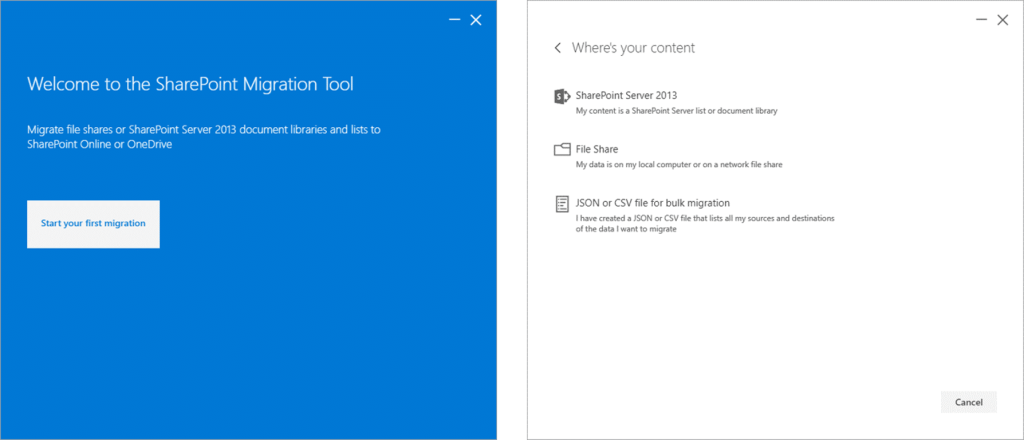
3. Find a Microsoft 365 Consulting and SharePoint Migration Expert
As you probably already know, the task of finding the best SharePoint consulting company is a huge undertaking by itself. Thanks to the surging popularity of Teams, SharePoint online, and various Microsoft 365 apps, there are plenty of consulting choices available to you, especially for migrations.
In order to ensure the best possible ROI, strategy, and long-term partnership, there are a couple of factors you will need to consider as you begin to bring forward Microsoft consulting companies. As you start contacting various SharePoint consulting companies, make sure they check all the boxes you are looking for. Every organization specializes in different aspects of SharePoint and Microsoft 365, only very few are experts in all. It may be worth reconsidering if the consulting firm does not include any aspect of what you are looking for.
Questions to Consider When Choosing a Firm to Help You Migrate to SharePoint Online
- What is the scope and migration process?
- Can they define the scope back to you and does the consulting company specialize in what you are looking for?
- Do they specialize in SharePoint & Microsoft 365 apps?
- Does the Microsoft consulting firm have experts across all M365 apps and SharePoint?
- What does their implementation, training, and managed services availability look like?
- Do you have access to training and additional managed services after implementation?
- Do they have proven industry experience?
- How long has the company existed, and do they have experience in your industry and partnering with organizations short and long term?
- Do they have a social media presence and are they active learners?
- Is the consulting firm active influencers and experts within the Microsoft 365 community?
Are you Stuck in your SharePoint Migration Process?
It can be frustrating when you are stuck at any point in your SharePoint Migration or digital workplace roadmap. Whether dealing with an entire file share migration or needing help training end-users, we can support you.
With 20+ years of experience in elevating digital workplaces, Klarinet Solutions experts have worked on SharePoint since the initial release of the product as well as continue to modernize the environment of many organizations across multiple industries. If you want to learn more about what a successful SharePoint Migration looks like, the best SharePoint features and architecture options, or if you would like to get advice from an expert, reach out to one of our digital workplace consultants.