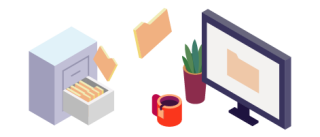Empower Employees, Enhance Productivity & Drive Innovation
Seamless collaboration, workflow efficiency, and a thriving employee experience drive your organization's overall success. Embrace a future of enhanced productivity and innovation with Microsoft modern work services.
Employees feel connected and engaged, and work-life balance is a priority. Klarinet collaborates with you in a proactive partnership that goes beyond conventional technology solutions and services.
Elevate Your Workplace with our Award-Winning Solutions & Services
We’ve changed the game for hundreds of digital workplace clients, recognized by:

Elevating Workplaces to Fuel Deeper Connections & Community
Our mission: Elevate workplaces with innovative tech and tailored solutions to fuel deeper connections to your work, between employees, and with your community, making work more rewarding for every employee.
Join our Community of Elevated Workplace Clients
Over 90% of Klarinet’s clients continue to elevate their workplace with our managed services.



The Elevated Workplace Success Framework
Klarinet delivers Elevated Workplace Success with our proprietary framework, developed from decades of successful digital transformation projects.
We formulate and build a highly tailored, strategic solution to address your challenges and elevate your workplace experience.
We align our efforts with your vision, working in tandem with you to ensuring that every step we take is in harmony with your objectives.
We align our efforts with your vision, working in tandem with you to ensure every step we take is in harmony with your objectives.
We empower your organization to cultivate a more connected workplace with engaging and fulfilling Microsoft modern work solutions.
We invest our efforts far beyond successful implementation, elevating your workplace success for the long term.
We continuously evolve your digital workplace, ensuring your business stays at the forefront of innovation, connectivity, and modernization.
We formulate and build a highly tailored, strategic solution to address your challenges and elevate your workplace experience.
We align our efforts with your vision, working in tandem with you to ensuring that every step we take is in harmony with your objectives.
We align our efforts with your vision, working in tandem with you to ensure every step we take is in harmony with your objectives.
We empower your organization to cultivate a more connected workplace with engaging and fulfilling Microsoft modern work solutions.
We invest our efforts far beyond successful implementation, elevating your workplace success for the long term.
We continuously evolve your digital workplace, ensuring your business stays at the forefront of innovation, connectivity, and modernization.
Expert Insights to Elevate Your Workplace
Partner with Klarinet on your digital transformation journey to stay informed and engaged in the latest advancements in Microsoft technologies and associated solutions with:
Exclusive Monthly Klarinet Client Tech Talks
Quarterly Strategic Klarinet Client Briefings
Educational Klarinet Tech Tips Newsletter
Dedicated Klarinet Support & Advisory Services
Access to Insightful Velocity SharePoint Analytics
Real World Digital Transformation
At Klarinet, we don't just preach ‘elevate your workplace’; it’s in our DNA. Our digital transformation and Microsoft modern work solutions have elevated hundreds of organizations’ workplaces. Discover how Klarinet Elevates.
Discover Our Client-First Commitment to Excellence
What our clients say about working with us:
“The Klarinet team is professional, responsive, and collaborative. Klarinet has good follow-through from day one, and each interaction they’ve only gotten better.”

Director of Business Systems and Tech,
Live Cloud Ten
It’s Time to Elevate Your Digital Workplace with Klarinet
Let’s discuss how you can elevate your workplace with our Microsoft modern work services.
"*" indicates required fields