Microsoft Teams Updates in 2020
In this article, we will review what’s new in Microsoft Teams. Throughout September and the Microsoft Ignite Conference, many announcements were made on Microsoft Teams’ new capabilities. Microsoft emphasized how it was trying to improve Teams’ performance, as many workforces continue to work from home. Furthermore, Microsoft announced that it’s working to ensure businesses can support remote work and schools can engage students to learn. These new capabilities are revolutionizing how people stay connected, collaborate, and build within Microsoft Teams. Let us take a deep dive into what is new and what is coming soon with Microsoft Teams:
Performance Improvements in Microsoft Teams
Limited network capabilities have caused users to stress in their remote work and education. Microsoft is working on enabling offline support in Teams so users can write messages offline, and these can be automatically sent when connectivity is re-established. At the same time, Microsoft is optimizing battery life for Teams iOS users in a move aimed to help support “first-line workers” and those away from their desk computers throughout the day. Also, Microsoft says it’s optimizing the Android Teams app for low bandwidth environments.
Custom Layouts
Custom layouts will give a more dynamic content viewing experience and enable presenters to customize how content appears for participants during a meeting. For example, when a presenter shows a PowerPoint slide, participants will see the presenter’s video feed displayed in the foreground of the slide they’re offering. Also, engaging apps like Kahoot and Prezi are now available on Teams.
Large Gallery View – Ability To See Up To 49 Participants
Large Gallery provides a new way to view video for up to 49 participants on a single screen (7×7). This feature rolled out to production with the unique multi-window experience. Users will need to update their Teams app to take advantage of this new multi-window meeting experience.

New Features To Compete With Zoom
Microsoft also announced some significant Teams feature updates as they look to beat Zoom in the videoconferencing space. For example, Microsoft Teams “together mode” has added scenes, which will enable work colleagues to meet in various settings, including coffee shops, auditoriums, and conference rooms. Zoom lacks that integration, plus many people still have concerns over its security—despite its best efforts to improve. These new Team improvements will undoubtedly be welcomed since some users have provided feedback on performance issues when using other video conferencing services.
Breakout Rooms
Microsoft is in the process of rolling out breakout rooms. This capability will allow meeting organizers to split up meeting participants into smaller groups to facilitate brainstorming sessions or workgroup discussions. Team leaders can choose to hop between breakout rooms, make announcements to all breakout rooms, and close the breakout rooms that bring everybody back into the central meeting.
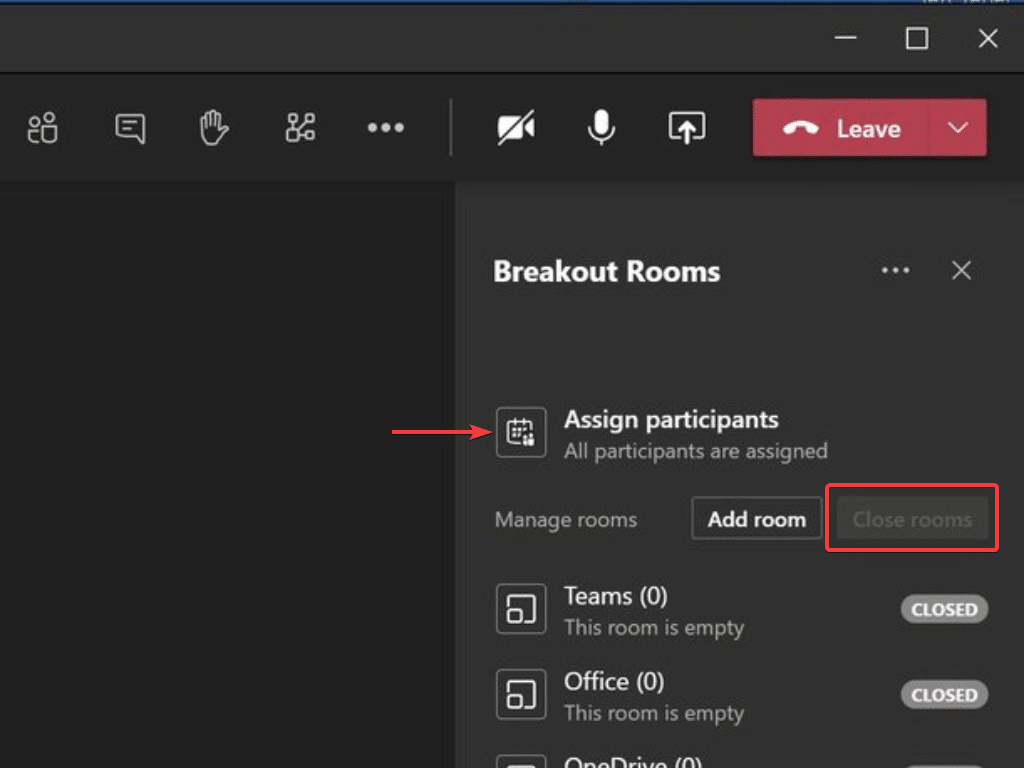
Meeting Recap (Coming this year)
Meeting recaps help teams stay on track and keep work moving forward after a meeting for both participants and those unable to attend a meeting. A summary of the meeting, transcript, chat, shared files, and more will be automatically transferred in the meeting chat tab. The recap will also be available in the meeting event in the user’s Outlook calendar.
Intranet within Microsoft Teams
The new home site app brings the SharePoint home site’s power and an organization’s intranet directly into Teams to giving users a 2:1 digital workplace experience. Organizations can now have an all-in-one experience, branding, and multi-level navigation to teams, communities, and resources. Coming later this year, the app name and icon will match the brand for the user’s organization and can be pinned to the app bar in Teams, providing quick access to search and a personalized view of news and important sites.
Are you using Microsoft Teams?
Are you looking to increase sales, collaborate better, communicate remotely, improve performance, or connect your teams? Microsoft Teams helps users become transparent, good communicators, and work towards building positive working relationships with their team. Teams are one of the most successful enterprise solution apps, allowing businesses to manage their teams, drive productivity, and connect people through all devices enterprise-wide. Microsoft’s Teams provides unprecedented flexibility levels to companies and their users while also delivering excellent conferencing tools, document management/sharing capabilities, access controls, and collaboration solutions.
Microsoft Teams just recently surpassed 115 million daily active users, a number that’s risen by 53 percent since early May when last published by Microsoft. It is no coincidence that Microsoft Teams is one of the leading corporate communication tools. Microsoft’s ability to listen to all users’ needs across various segments has made Teams the superior communication/collaboration platform, especially during this COVID-19 pandemic.
Klarinet Solutions specializes in optimizing your Microsoft 365 Teams usage, access controls, and developing a streamlined process that supports business objectives. If you want to hear the latest news, insightful hacks, or ways to leverage technology, contact us at 866.211.8191 or through email at info@klarinetsolutions.com.

