Does M365 Business Platform Give You Analysis Paralysis?
You are not alone! As a Microsoft corporate user, it becomes extremely easy to get lost within the endless number of application tools and constant updates that Microsoft 365 provides. Whether you are a first-time user or a lifelong Microsoft partner, it is necessary to take control of your digital workplace tools early on. To help you further understand Microsoft 365, we created this article that will review what Microsoft 365 is, how you can use it, why it is essential, and how you can purchase it. Let us get started!
What is Microsoft 365?
Ultimately, Microsoft 365 is a bundle of Windows 10, 365 Apps, and Enterprise Mobility + Security (EM+S). Microsoft offers its package for home, business, and enterprise. It designed to help you achieve more with innovative productivity apps, intelligent cloud services, and world-class security. Microsoft 365 has the tools you need to work anytime, anywhere, on any device. It has the same Office apps (cloud versions or locally run applications) you’ve used for years, plus all the benefits of being on the cloud securely.
Microsoft 365 helps protect and secure your organization and empowers your employees to work in new and flexible ways. All cloud-based applications stay up to date, so you’re always working with the latest versions. Microsoft 365 is currently the best digital workplace platform for everyone in your organization to be creative, productive, and work securely in today’s modern world.
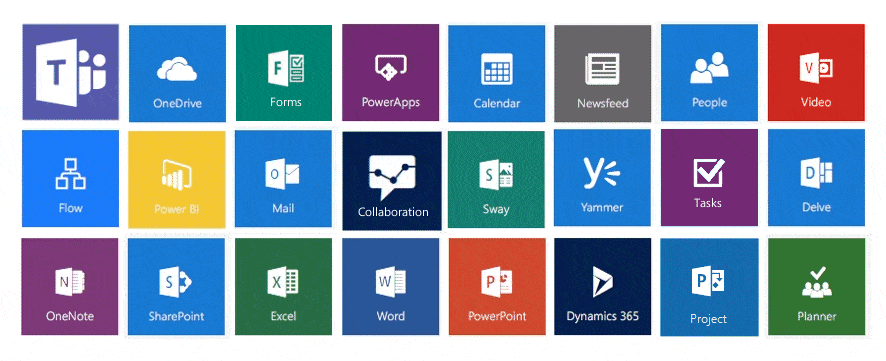
How Can You Use It?
New users to the cloud versions of Microsoft’s software have unique challenges trying to figure out which Microsoft tools are the most effective for fulfilling specific tasks. Also, this process can quickly turn chaotic and fail without the right system integration strategy, expert guidance, and support. Here we provide a quick summary of some of the most used applications:
- Outlook, Excel, PowerPoint, and Word Online = Daily Demands
“Powerhouse of Emailing, Word Process, Spreadsheet, and Presentation” – Since the earliest software application days, these four apps fulfill the everyday demands of most users in an organization, school, and home. Tasks, such as data tracking, emailing, content creation, strategic planning, and presentations.
- OneDrive = Data / Personal Document Management
“Connector of all M365” – OneDrive allows employees to share documents, track projects, automatically input data, collaborate online, secure their data, and a whole lot more. If you’re looking at Microsoft 365 features for your business, the data in those features is almost certainly funneled through OneDrive.
- Power Apps = App Building and Development
“Digital Transformation Generator” – Power Apps are a low-code to no-code way to rapidly build mobile and web applications. It also provides a path for non-developers to familiarize themselves with the app-building process and create one all by themselves. It also gives developers the ability to imagine and build more complex solutions efficiently and productively.
- Power Automate = Workflow Automation
“Automated Workflow Master” – Power Automate automates repetitive tasks, allowing you to devote more of your time to important matters. It does this by linking different cloud-based apps, collecting data from them, synchronizing files, sending you notifications, and much more.
- SharePoint = Content Structure & Intranet
“The Core of Enterprise Collaboration” – SharePoint is the right solution for companies and teams that need content structure, document management, workflow-based collaboration, project management.
- Teams = Persistent Chat, Video, File / Data Collaboration
“Productivity Engine” – A chat and collaboration platform for customers designed to simplify group work. Teams’ integration with other Microsoft services allows users access to shared files and calendars, collaborative editing, and easy switching between voice, video, and text chat. Also, it diversifies team collaboration with social networking attributes. It’s the bridge application that connects you to everything.
- Viva Engage = Enterprise Social
“The Facebook for Organization” – It allows for Facebook-style communication with users inside or outside of your organization. Great for external groups or complete external networks to collaborate with external stakeholders, like clients and vendors. It’s an enterprise social solution.

Why Use Microsoft 365 Platform?
When accomplished successfully, most companies reap the rewards of high employee productivity, employee engagement, high retention, financial prosperity, and great company culture. Ultimately, Microsoft provides a vast range of tools to meet the collaboration needs of organizations regardless of their location, management, size, working style, and devices. Whether you are using it for personal use, small to mid-sized businesses, large enterprises, education, the federal government, or non-profits, this modern enterprise is the engine that fuels collaboration, communication, and culture.
Microsoft 365’s modern enterprise productivity tools allow organizations to retain the best people, secure information, and develop a better organizational culture. As a result, research has shown that this new wave of technology impacts employees in these ways:
- Higher Productivity: Employees get what they want when they want it, search and find relevant information quickly, and understand the systems at hand.
- Improved Employee Experience: Connect easily with integrated functionality across any device or even externally with users outside your organization (customers, partners, etc.)
- More Fulfillment: Develop a connection with your organization’s brand, finding purpose in one’s work, and growing as a professional.

The Past, Present, and Future of a Digital Workplace
Currently, Microsoft 365 is the leading provider for personal, business, enterprise users. This platform seeks to replace outdated and ineffective systems with modern digital workplace solutions. This transformation brings design, culture, and functionality to the top of the priority list. When you incorporate Microsoft 365 to support the other forms of communication within your organization (such as conference meetings and one-on-one sessions), you take your culture, efficiency, and trust to the next level and set the foundation to achieve your personal and organizational goals.
“If everyone is moving forward together, then success takes care of itself.” – Henry Ford.
Now, take a step back, and ask yourself a few key questions:
- What is Microsoft 365 to me?
- Based on the activities that make up my job, what tools do I need?
- How do I currently access information, communication, and collaborate?
- How do my organization and team prefer to work?
- Why would I need Microsoft 365?
Do You Need Support with your Microsoft 365?
It can be frustrating when you are stuck at any point in your Microsoft 365 experience. If you still are unclear of M365, need help, or want to learn more, we are here for you. Klarinet Solutions supports all your communication channels by improving your digital workplace performance with a much more sophisticated Microsoft 365 platform. Feel free to book a demo and get advice from one of our digital workplace experts.