What is Modern SharePoint?
Modern SharePoint is a collaborative, flexible, and user-friendly solution to the demands of today’s digital workplace.
What might those demands be?
- Rapidly evolving organizations
- Prevalence of virtual collaboration
- Ubiquity of Mobile
The SharePoint modern experience empowers end-users to create, edit, and customize sites to their preference. The goal is to create a vibrant digital community through seamless integration and navigation with other Office 365 platforms.
In this guide, we cover the basics of Modern SharePoint, highlight the significant differences between classic and modern experience, and identify how individuals and organizations can go Modern.
Information Architecture: Flat is the Future
Modern SharePoint’s building blocks are based on a flat architecture. What does that mean?
A flat architecture in SharePoint is one where every site provisioned is a separate site collection. As a result, all sites independently operate with their unique permissions, branding, and structure.
Flat vs. Deep
Most older SharePoint systems run on a deep architecture system. Deep architecture relies on the principle of inheritance, where subsites derive their settings from parent sites.
Imagine this scenario: A SharePoint configuration for the Finance Department of an organization. Within Finance, there is an Accounting subsite with sensitive information that they don’t want other finance teams to have access to.
To solve this problem in Deep, one would remove the shared settings that Accounting inherits from Finance and create unique permissions for the Accounting subsite. Although this is certainly possible, it is restricting and prone to error when performed at scale.
In Flat, unique permission settings are defined when the site is created. Therefore, all sites are autonomous, and there is no automatic inheritance from Finance. This allows SharePoint to adapt as an organization grows and evolves without any significant restructuring.
Now that we know the basics of Modern SharePoint configuration let’s dive into the modern experience.
Different Types of Sites
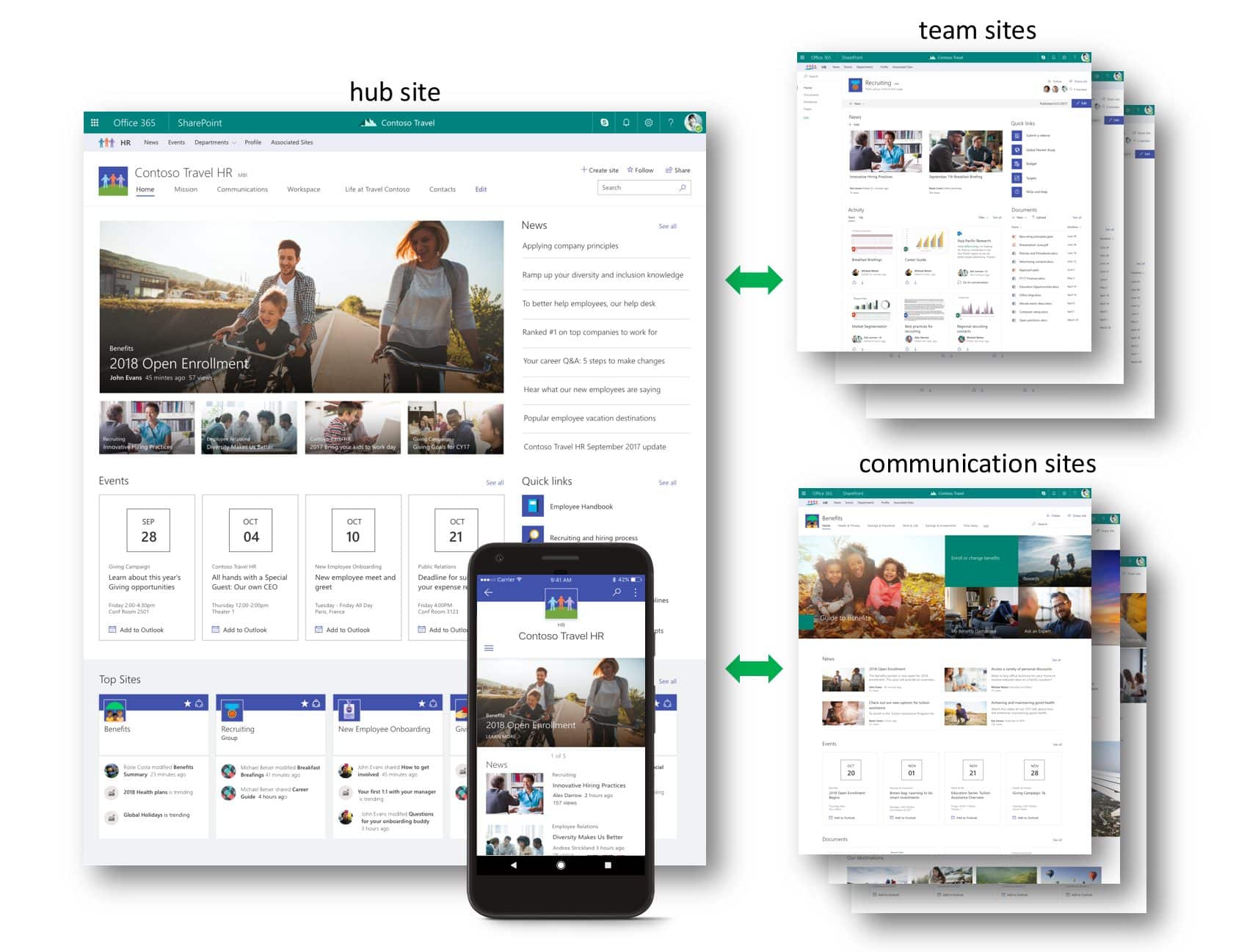
Team Sites
- Designed for a group/team to “get work done.”
- Based on collaboration: shared work on project deliverables, assign tasks, share documents, open conversation channels, etc
- All members are authors who continue to contribute content
Communication Sites
- Designed for publishing and displaying content to a wide audience within the organization
- Based on showcasing: content includes news, events, updates, awards, recognition, etc.
- Few members are content authors, while others are readers/viewers.
Hub Sites
Hub Sites are a one-stop-shop for all news, events, updates, information for a virtual department. They are a type of communication site. Commonly, Hub sites are created for departments like HR, Finance, Marketing, etc.
The benefits of Hub Sites include:
- A virtual hierarchy where the team and communications sites are interconnected
- Sites can easily be unlinked or linked to the Hub depending on changes in an organization, which happens often!
- Search is optimized to sites associated with a hub
- Users can learn the latest news about a department from one spot
- Sites associated with the hub site inherit the same theme, design, and look and feel
Susan Hanley, SharePoint expert, wrote a blog with a thorough analysis of different kinds of sites on Modern SharePoint, which we highly recommend!
Navigating a Flat World
With multiple site collections and the lack of a traditional hierarchy, how does one not get lost with flat architecture?
There are a couple of options for corporate-wide sites:
- Administrators can add key sites (such as hub sites and O365 training pages) to a Featured Links section on the SharePoint home page.
- Hub sites serve as a great way to create a virtual hierarchy. A user can begin their navigation with the Hub, then utilize the customized search engine to find the information they’re seeking quickly.
- Administrators can build consistent global navigation across site collections. This can be configured on top of every site or by building a custom navigation solution.
For collaborative navigation, there are features like follow sites of interest, frequently visited sites, flagging, and pinning relevant documents. Within a click of a button, end-users are directed to their points of interest on their intranet.
Decorate your Digital Home with Branding

Branding plays a huge role in building a corporate identity on your digital platforms. In addition to improving company culture, a corporate style guide can help end-users identify which Hub exists.
Modern SharePoint offers out-of-the-box branding templates where site owners can pick and visually decorate their site.
If an organization wishes to go beyond the pre-designed templates that Microsoft offers, they can customize their branding by selecting primary colors, secondary colors, backgrounds, etc. Additionally, these custom themes can be added to the company’s brand catalog, which is available to all Office 365 members of the organization. For consistent branding, administrators can limit site owners only to use company-approved themes.
A visual identity on your digital platforms is not something to overlook. It goes a long way to increasing adoption, encouraging culture, and uniting employees to the Hub and organization.
A User Interface that screams convenience!
The Modern SharePoint user experience is mobile-friendly, intuitive, and embraces common sense! Features like bulk editing, advanced filtering, fit-to-screen make it easier for a user to navigate any site and execute actions. Below are examples of modern (on the left) and classic (on the right) UI:
Lists and Libraries
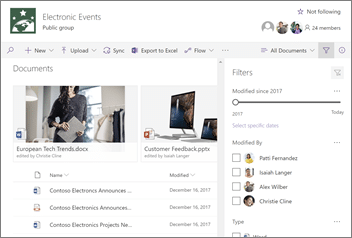
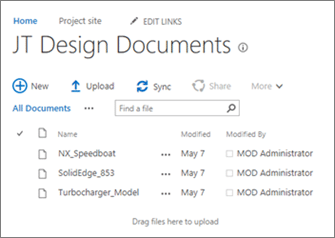
Team Sites
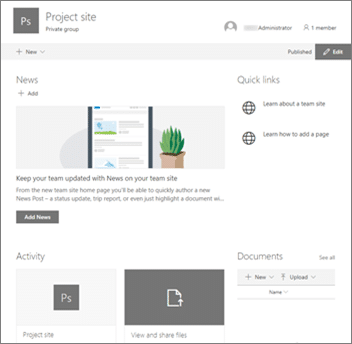
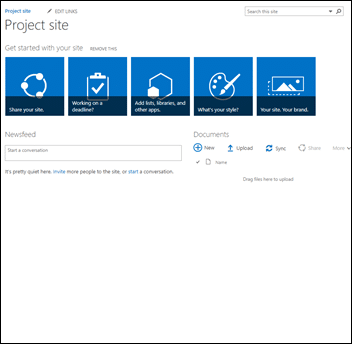
Pages and Web Parts

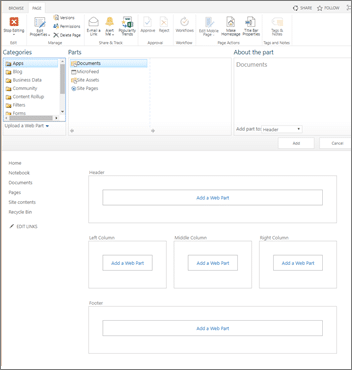
Optimizing SharePoint with Power Tools
Power Automate
A tool for users to create unique workflows for content on SharePoint. Power Automate allows non-technical admin to streamline processes such as approving SharePoint page content, filling out expense forms, making a photo of the day app, etc. Click on the links to discover how we utilized Power Automate to help solve client challenges.
Power Apps
An easy way to rapidly build apps for mobile and web that you can utilize extensively on Modern SharePoint. Power Apps is an excellent tool for data entry and data viewing and is very mobile-friendly. In January, we hosted a Tech Talk on “A Guide to Power Apps,” where we cover what they are, what different types of apps exist, and how to get started building your first one.
Power BI
A tool to visualize business analytic metrics. Power BI is an easy-to-use tool to create interesting reports and dashboards.
Modern SharePoint asks, “Why to stop at SharePoint?”
One of the most significant benefits of a flat architecture is integrating SharePoint with other Microsoft 365 platforms.
M365 Groups
M365 Groups is a central management tool to govern and connect all Microsoft’s platforms in one location.
This group is stored in a tenant’s active directory and allows seamless integration of content, collaboration, and governance from one platform to another. In other words, if you have a group of people who collaborate on various Microsoft Platforms, you can now manage that group’s permission settings from one location.
Integration with Teams
Microsoft Teams is a powerful chat tool that most organizations use to have a persistent chat with team members. Some may ask how SharePoint and Teams are connected?
For every team chat on Teams, a SharePoint team site with its site collection exists simultaneously. That is to say, every time a document uploads to a Teams chat, it automatically stores on the modern team site.
This allows users to work on both platforms at the same time. One can easily access documents or jump to the chat of their team, whether they’re on Teams or SharePoint.
6 Steps to Move from Classic to Modern
We hope this guide provided some convincing points on why Modern is the answer for your organization. If your current SharePoint environment follows a deep architecture and classic experience, here’s how you can make a move to Modern:
- Collaboration Sites: Microsoft allows you to modernize by “group quickly.” Grouping a site will connect it to a new Microsoft 365 group from which you can integrate your other group-connected tools. This automatically creates a modern home page for your site.
- Publishing Sites: There is no easy way to modernize them. You can start by provisioning a new communication site and determining which existing web parts or pages you wish to update.
- Housecleaning: Use a whiteboard or notebook to map out all your existing sites. See if any of them can be combined, or if any seem non-relevant. Use this map to set up your virtual hierarchy: determine which sites can be hub sites, communication sites, team sites, etc.
- Migration: Move the content from the old site to new site collections. Don’t also forget to migrate document metadata and history!
- Permissions: Each site collection will have its settings. Start fresh and determine which sites require admin controls and which don’t.
- Modernize your Branding: Select the pre-installed templates from Modern SharePoint, or work with your design team to create a style guide for your digital workplace.
Of course, this is easier said than done. If you’re interested in customized feedback on your current SharePoint environment, please do not hesitate to reach out to us.
Klarinet Solutions’ digital workplace consultants are experts in Modern SharePoint and Flat Architecture. We have had tremendous success migrating many older intranet platforms, implementing out-of-the-box Modern Solutions, and building key web parts and Power tools for our clients. Learn about our services or call us at 866.211.8191 if you want to learn more about taking the next step in your digital workplace.