Microsoft Teams Using Private Channels
Klarinet Solutions hosts monthly Tech Talks for our clients, which cover various topics around Microsoft 365 and the modern digital workplaces. In our latest Tech Talk, Matt Fishman, Lead Architect at Klarinet Solutions, led a discussion on an exciting new update in Microsoft Teams: Private Channels. Here are the highlights of the talk:
What is a Private Channel?
Private Channels in Microsoft Teams are a private environment accessible to a subset of users in a team. It is a new way for management to improve communications for teams, deliver value to its people, and strengthen administration.
This feature has been a work-in-progress for quite some time, and the Microsoft community has long anticipated its release. In the past month, it has been the #1 requested feature in the Microsoft Teams UserVoice platform, and it is now here!
Example of usage scenarios include:
- a group of people in a team who want a focused space to collaborate without having to create a separate team
- a subset of people in a couple wants a private channel to discuss sensitive information such as budgets, resourcing, strategic positioning, changes in policy, mergers, etc.
- a management team that wants to plan initially, arrange documents, and discuss information before opening it up to some or all team members.
A lock icon can be seen to indicate a private channel and is only visible to members who have been added to that private channel. Not all content or information is appropriate for every team member, Microsoft had to implement, which would allow for private conversations and content.
Why is this a BIG DEAL?
Dynamic and Structured Communication
With private channels, the admin of a team can administer all communication channels and segregate communication-based on topics or members. This makes it very easy to navigate a Teams platform and places a security gate over sensitive content. Under one umbrella, owners of a Team can customize conversations and membership.
Before this update, a user could only host a private conversation by creating a new and separate Team or keeping most management conversations open. This was effective but led to the creation of a countless number of teams. Now, a user can host a private group within the original team itself, improving the confidentiality, efficiency, and performance of Microsoft Teams for organizations.
Limits and Thresholds
Each team can have 30 private channels, and each private channel can have 250 members. Private media support connectors and tabs except for Stream, Planner, and Forms.
When to create a private channel?
Let’s say you are trying to have a conversation with a group of people in your organization. Depending on your communication requirements, we have outlined situation-specific recommendations below:
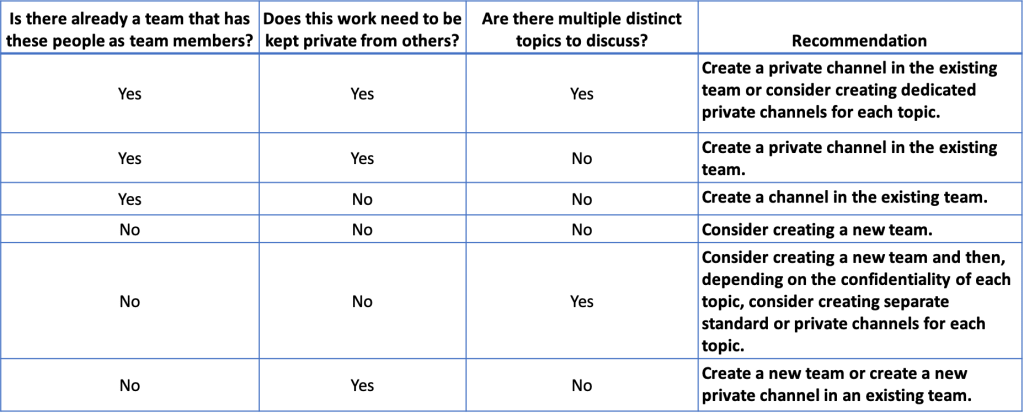
What happens when you create a private channel?
Microsoft automatically creates a brand new site collection under a new custom template ID called “TEAMCHANNEL#0”. This site collection is optimized for file sharing and fast provisioning. Because private channels generate new sites, Microsoft increased the tenant site collection limit from 500,000 to 2,000,000 to support private channels.
A SharePoint site is dynamically provisioned for the private channel and follows this naming convention: /sites/TEAMNAME-CHANNELNAME.
Initially, we were assuming private channels would be stored as a folder with special permissions (similar to the process we see with standard channels); however, the new site creation makes a lot of sense for security concerns.
How do you create a private channel and manage membership?
Click “Add Channel” –> name the channel name and description –> select “private” under Privacy. Boom: you have just created a new private channel and a new SharePoint site. Then, you can add any members to the channel.
For life-cycle management of members, go to Teams –> select the 3 vertical button option on your Team –> click “Manage Team” –> Settings –> Member Permissions. You will see that Microsoft has added an option to “allow members to create private channels.”
What’s to come on Private Channels?
As noted, Private Channels showcases a dominant new capability within Microsoft Teams. It will be intriguing to see how tenants will leverage private channels, what updates Microsoft will make, and how they will ensure a successful implementation/deployment of this excellent feature.
Clients: We hope this overview was valuable. We appreciate you tuning in and asking vital questions around Microsoft Teams that needed to be answered. Stay tuned for our January Tech Talk – Optimizing Business Processes with PowerApps.
Klarinet Solutions specializes in enhancing system performance, optimizing user experience, and developing streamlined processes that support business objectives. To find out more about how we can help you optimize SharePoint, Office365, or PowerApps, please contact our solutions delivery team or reach us by phone (866) 211-8191.