Look No Further than the Teams Help Button
Looking for new features, training, or want to share feedback with Microsoft? Look no further than the Teams help button. I’m not kidding, and it’s excellent!
As a Microsoft user, since Clippy helped me create a bibliography for my English class, I will be the first to say I have not looked at the help section of a Microsoft program in a while. Not because I didn’t need help, but I became as many of us become the click and see user, testing, and clicking until I figured it out.
But I recently explored teams in preparation for a Microsoft Teams training and, out of curiosity, clicked the help. I was pleasantly surprised at how useful this is for end-users and power users such as myself – not only was there help but much more that I could use and learn from. I have seen Microsoft make considerable strides in embracing user feedback and making changes directly from it – think private channels. ? As a user, it is easier than ever to see what other users are asking and vote on feature requests. Yippee!
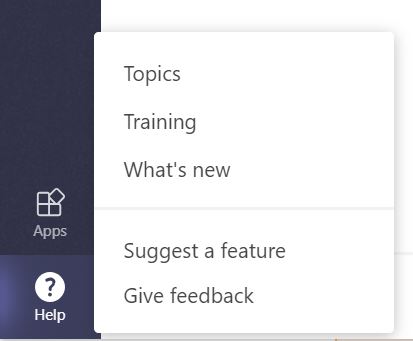
Topics
From Planning a meeting to Live Events Topics is an excellent resource on familiar Teams tasks with step by step instructions—each topic listed out and when selected more specific topics. The Microsoft way is, if there is one way to do something, then there is more, and each scenario is a bit different. Topics give you a guide to several scenarios for accomplishing the same task. For example, did you know there are more than five ways to join a meeting in Microsoft teams?
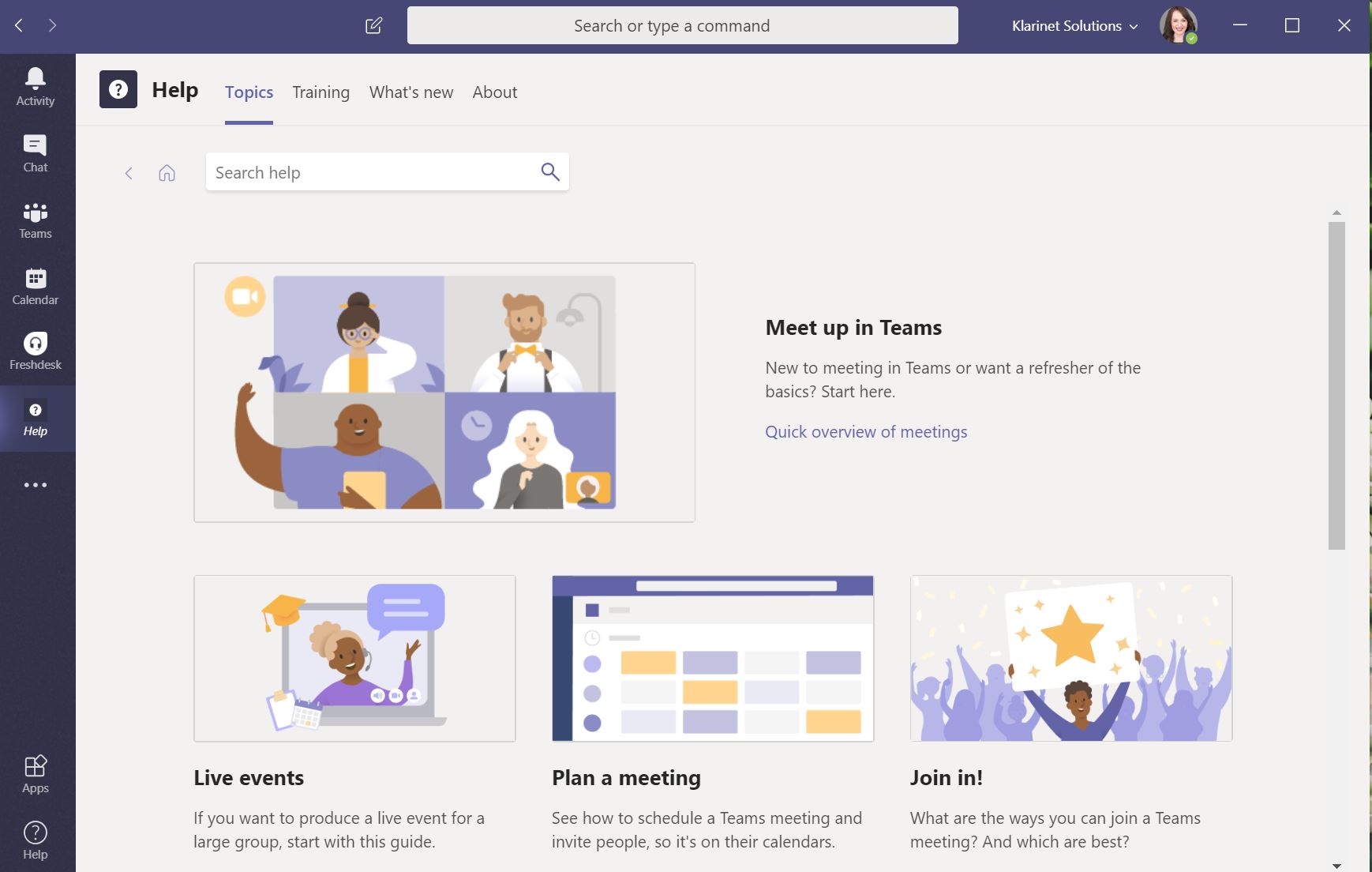
Training
My favorite part about the training tab is that most of these are videos. They will walk you through each scenario from the beginning to the end, all without leaving the Teams window. While videos are great, you will be happy to know that if you are looking for written step-by-step, check out https://support.office.com/en-us/teams.
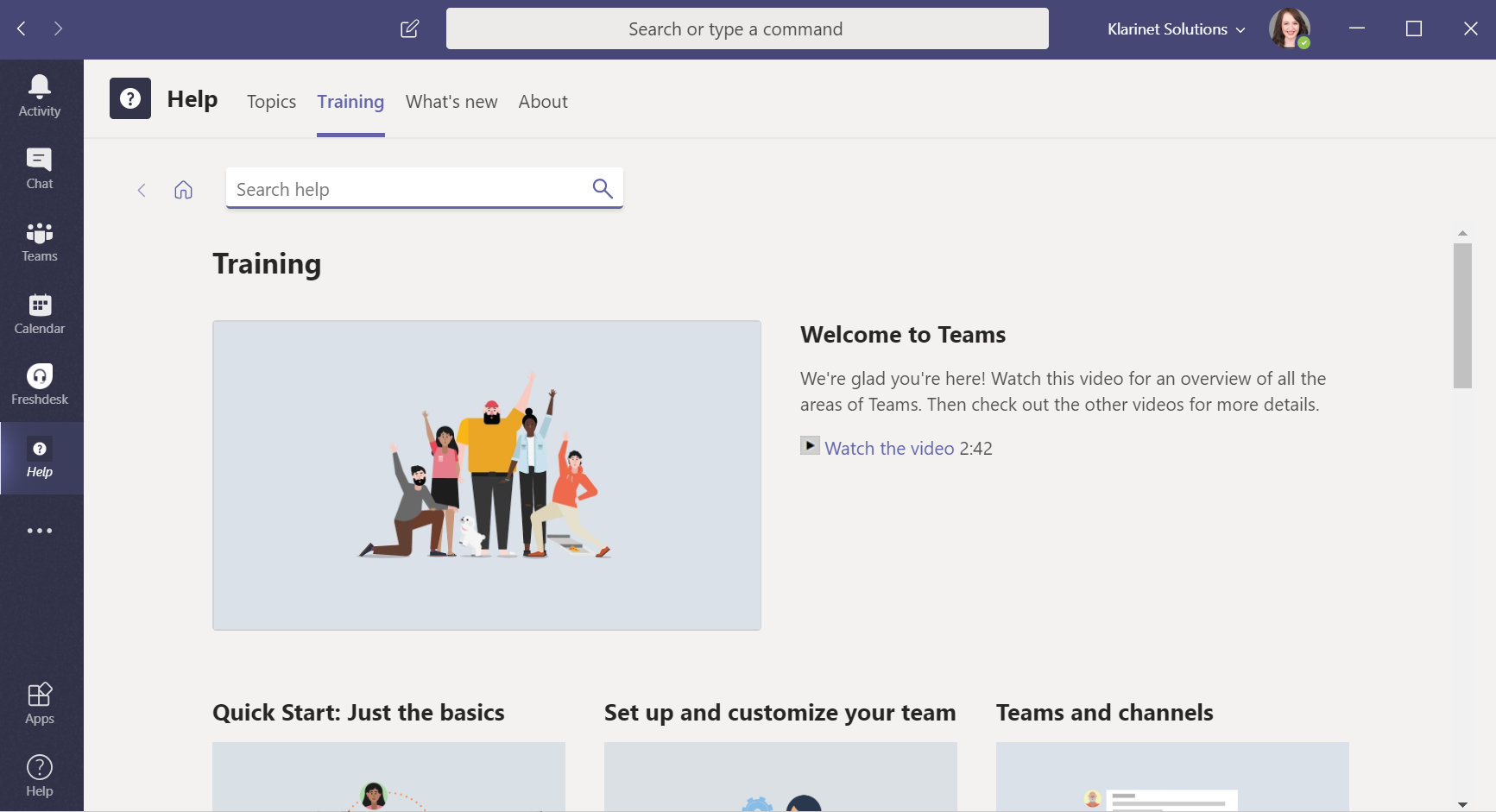
What’s New
New features what? “So Microsoft said they were working on it, but when am I going to have the new feature?” What’s New is where you can easily see what is new in Microsoft Teams today. If you are looking for a more detailed list of in development and features that are in the process of rolling out, I would recommend the Microsoft roadmap.
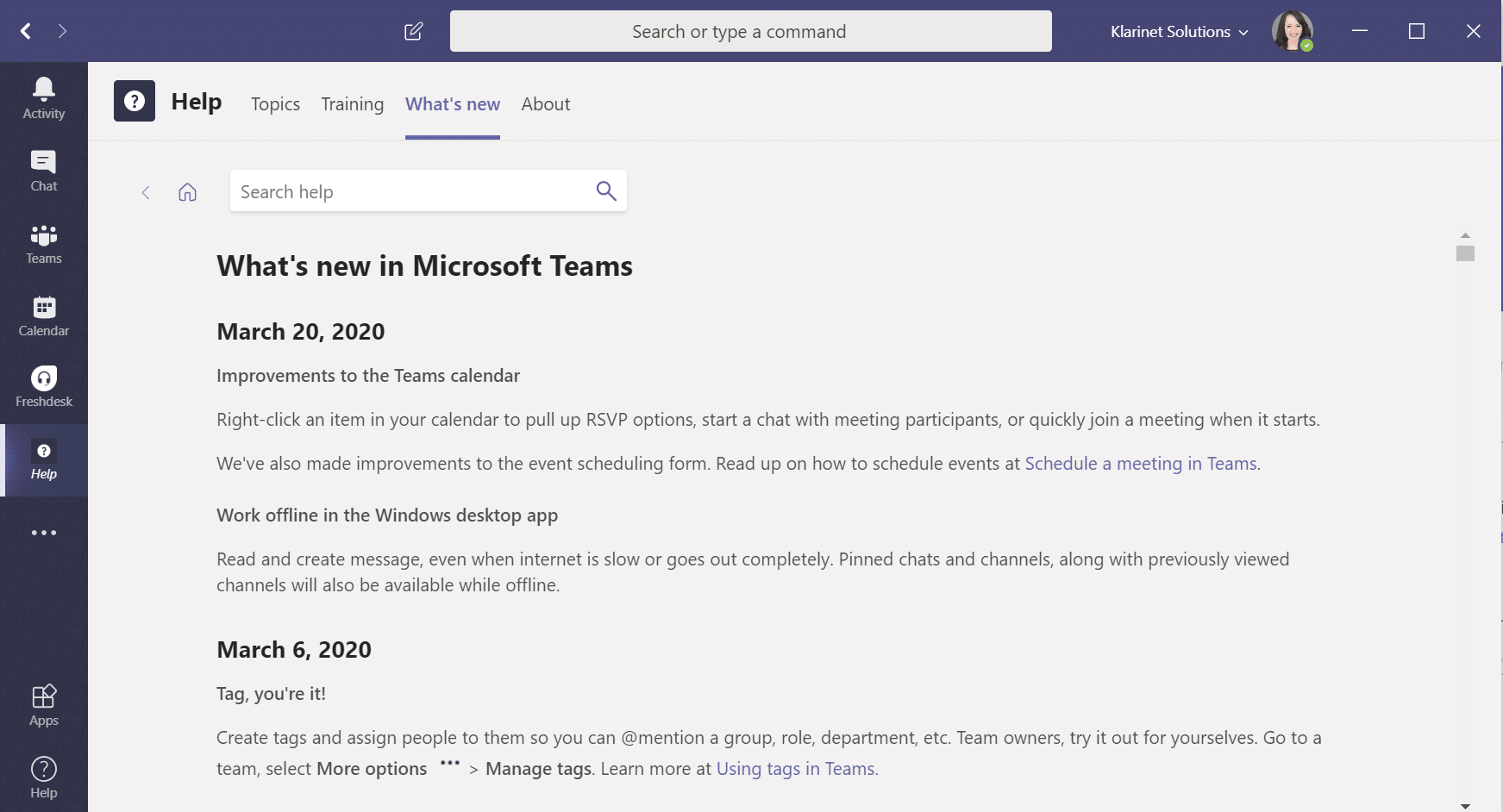
Suggest a Feature
Do you wish you could have another chat window? Want to see more of your participants’ video during a call? I wonder how many other users are thinking the same thing. Suggest a feature that allows you to ask for specific features but vote on a feature you want. Like I said, Microsoft has embraced user feedback, so if you passionate about an enhancement, then vote on it. ?
Give Feedback
Simple as that. Send a feedback note to Microsoft.
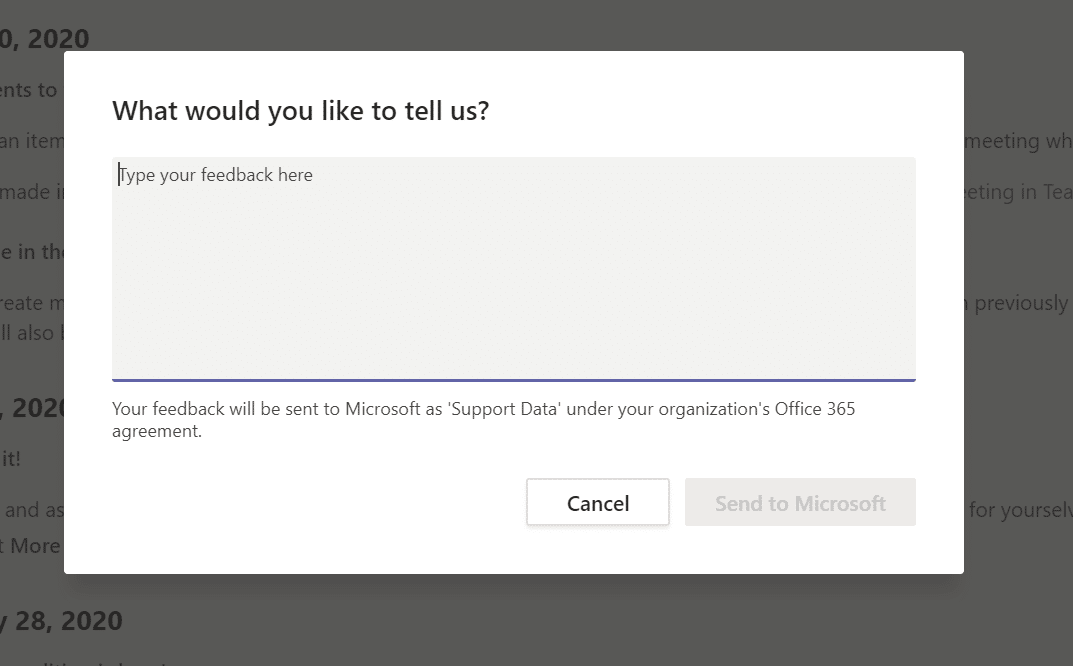
I hope that helped new and existing users with some helpful information/resources about Microsoft Teams. If you are looking for instructor-led training, please let us know, and Klarinet Solutions would be thrilled to help your organization in this Digital Transformation.