Return to Work During COVID-19 Using Power Apps
As the global situation around COVID-19 continues to evolve, its likelihood of already impacting employment, performance, and business survival is certain. Preparing your team to work and stay connected is the best way to guarantee business continuity. In these past few months, we have helped several clients implement crisis communication portals, COVID-19 apps, and remote workplace platforms that allow organizations to provide ongoing and up to date news, announcements, permissions, and resources during this health crisis. Many clients are continuing their remote work protocols; however, some clients are resuming their work at their office, site, or plant.
As some of these organizations begin returning to their workplace, we recognize that they will need help keeping organizational safety and implementing a phased process with employees. We are committed to helping any organizations stay connected, productive, and safe under these circumstances. That is why we have created our COVID-19 Resource Center, in which anyone organization or individual can reach out to us and receive expert advice, help, and tools to stay afloat. The process will be different for everyone and requires organizations to be informed, agile, and proactive. As a result, organizations will need to maximize technological resources by quickly making data-driven decisions when it matters most to maintain safe work environments. Organizations can equip managers and executive leaders to make real-time decisions to reopen locations to their workforce safely by adapting business workflows and processes to changing needs.
This article will review a client who has decided to bring some of their employees into the office. Nonetheless, they needed help implementing COVID-19 security measures across various locations to secure its employees’ health and safety. Let us take a deep dive into three Power Apps created, including tools designed to self-declare, monitor COVID-19 violations, check employees’ health status, and contact-trace COVID-19 carriers.
1. Health Declaration – Employee Self Declaration Form
Employers first wanted to find ways to validate that employees are healthy as they come on-site. Using Microsoft Forms, we created external and internal form sheets that record each individual’s responses. Up until now, we have recorded nearly 10,000+ responses. This Employee and Visitor Self Declaration covers various questions, such as:
- How are you feeling?
- Have you experienced any of the following COVID-19 symptoms?
- Do you intend to visit a specific location?
- When do you plan to visit the site?
- Are you a visitor?
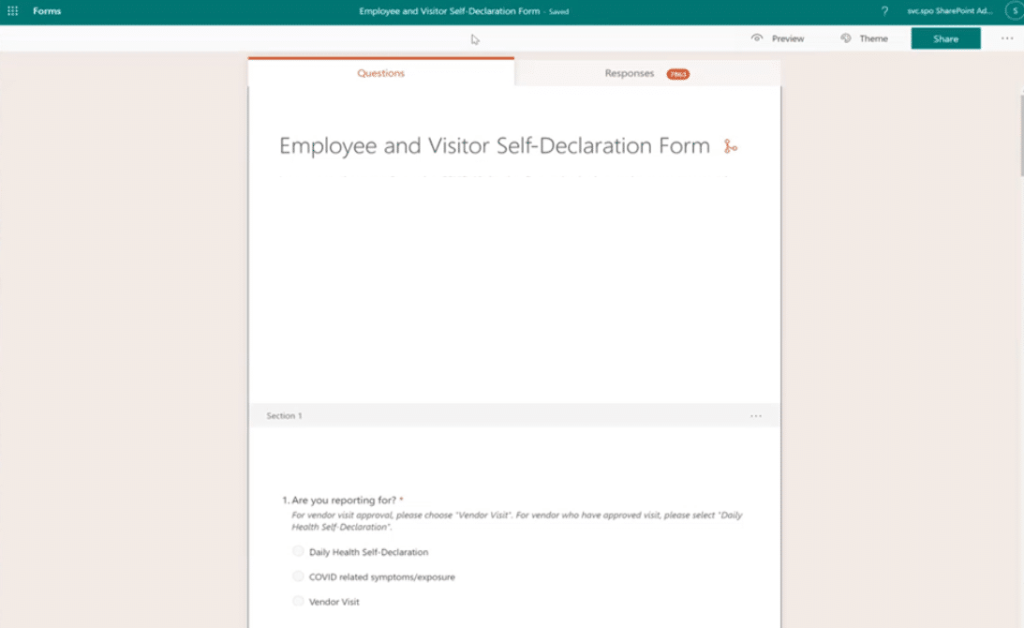
The following is the main external Form (image above). However, we have replicated this into a Power App for two main reasons. First, it was clear the organization would prefer these responses from the Form to a SharePoint list. Second, they want to give access to a security member who can approve or deny folks entering the building. This Employee Self Declaration Power Apps aims to capture all individuals’ information, ask questions based on government regulations, and record any symptoms.
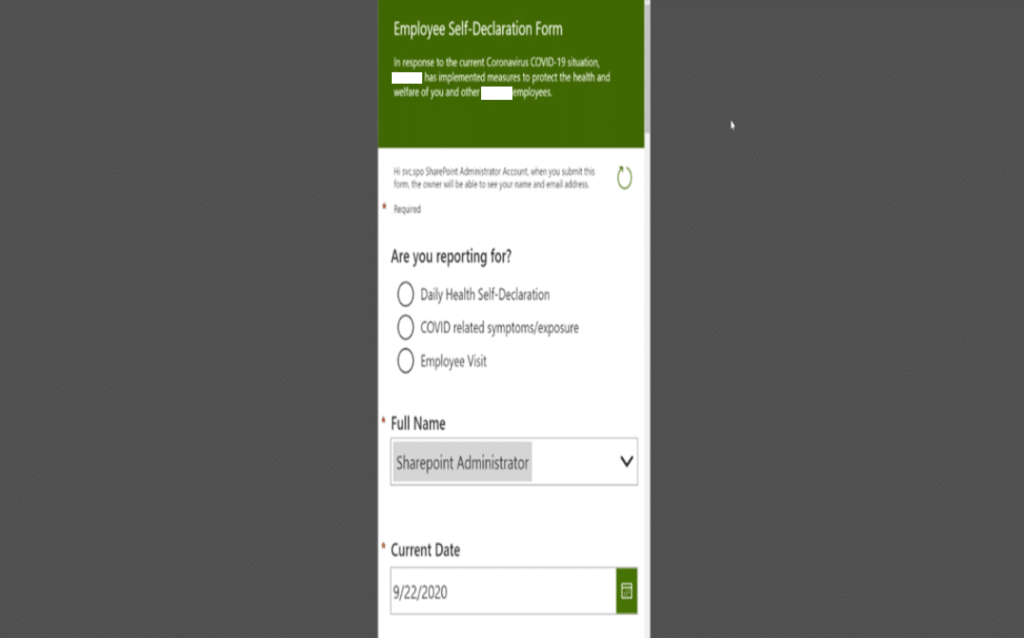
Nonetheless, this Employee and Visitor Self Declaration Form is continually changing based on COVID-19 information. For example, recent changes to the form allow employees to come still on-site even if they have headaches or muscle aches. They decided to remove this from the list of symptoms as COVID-19 numbers are dropping, and Flu season is coming up. We want to give organizations, especially security, access to these responses seamlessly and efficiently and not overwhelm employees with the number of questions being asked. By managing this Form through Power Apps, we can have employees’ previous responses automatically sync into the Form (e.g., phone numbers, Employee ID, and Personal information).
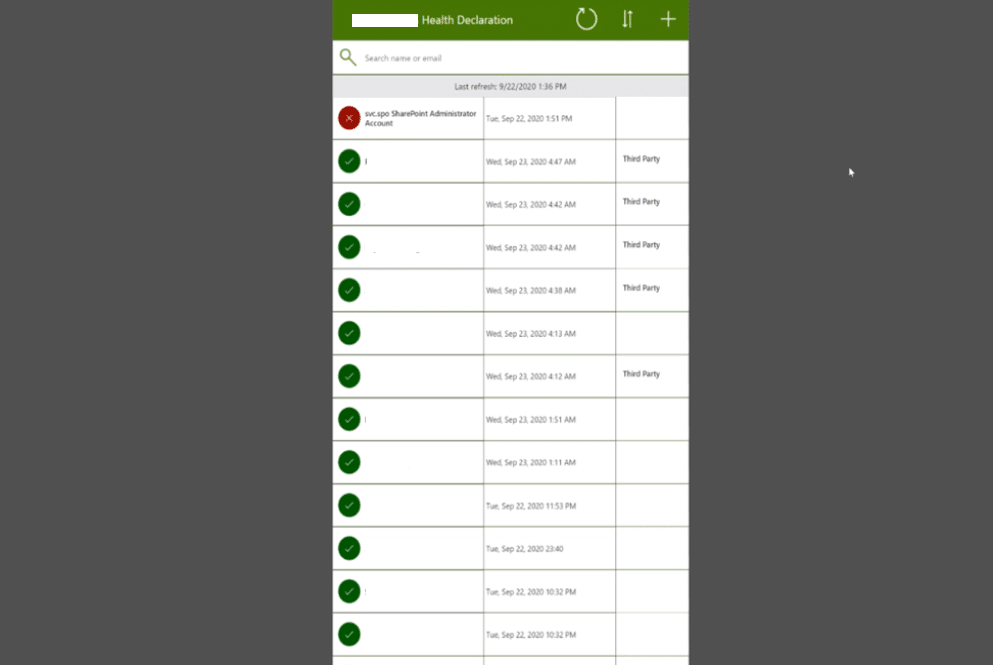
As for the security team, we want to help them keep the process of admitting employees on-site as safe and efficient as possible. The following image below is a view from the Power Apps lists that allows security to notate the individuals who have filled out the form in real-time. Green checkmarks enable employees to come in, while red checkmarks prohibit the employee from entering the site.

2. COVID-19 Contact Tracing Form
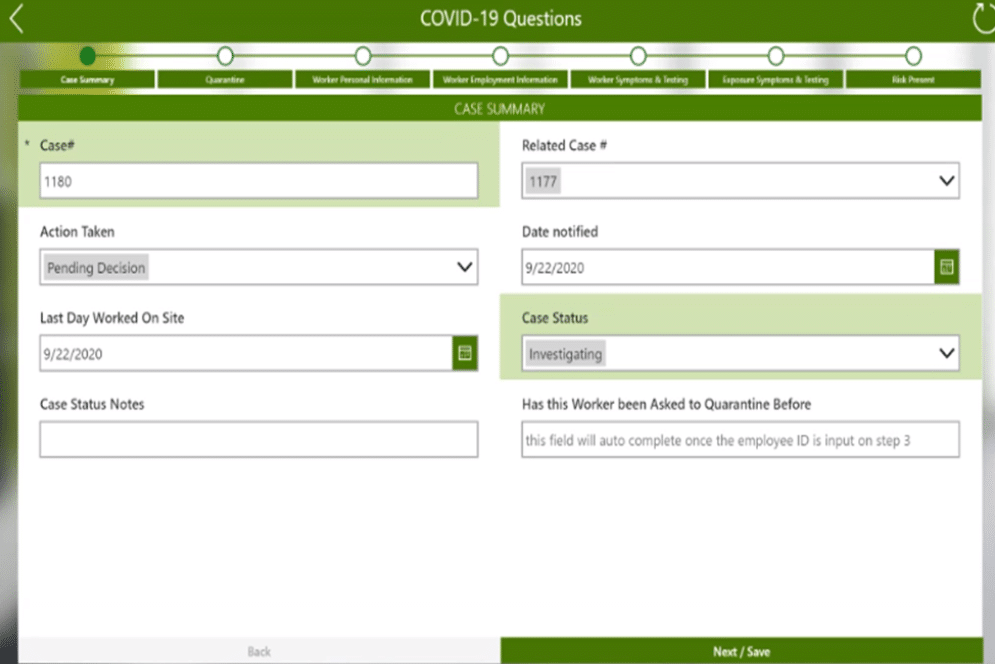
Now, in this power app, we have created a COVID-19 Contact Tracing Power App. The purpose of this Power App is to provide a high-level case summary of individuals who are reporting symptoms, quarantining people who have COVID-19, and investigating any possible contacts. With this app, organizations can keep track of existing cases while also managing new cases through various questions/ phases. The following case summary includes:
- Case Summary – What are the case’s details, what are the individual’s symptoms, how long have they felt sick, and have they been onsite?
- Quarantine – What is the status of the individual?
- Worker Personal Information – Notating the individual’s personal information.
- Worker Employment Information – Where does the individual work, which team does he collaborate with, and what does his work consist of?
- Worker Symptoms & Testing Results – Have they had an initial test? What symptoms are they feeling, and how have they improved?
- Exposure Symptoms & Testing – Are they being tested? Have they been cleared to come back onsite?
- Risk Prevention- Who can potentially be affected, and how can we prevent risks?
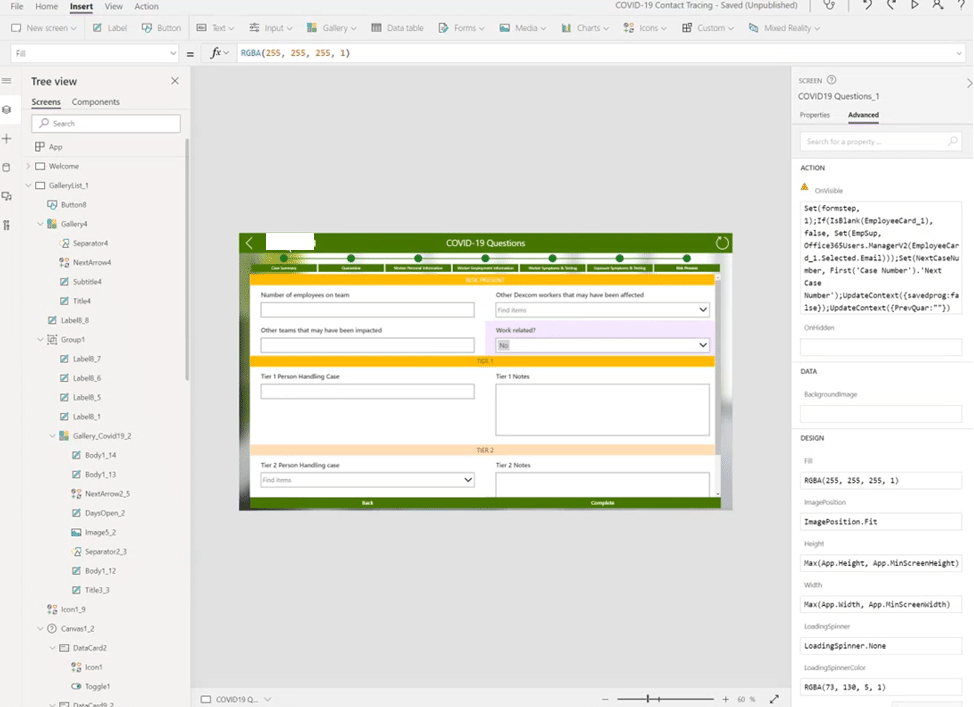
Overall, this large organization needed a solid foundation for bringing their employees back to onsite. Through this amazing Power App, the organization’s executives managed all potential cases and created proactive solutions to creating a safe and COVID-19 free environment.
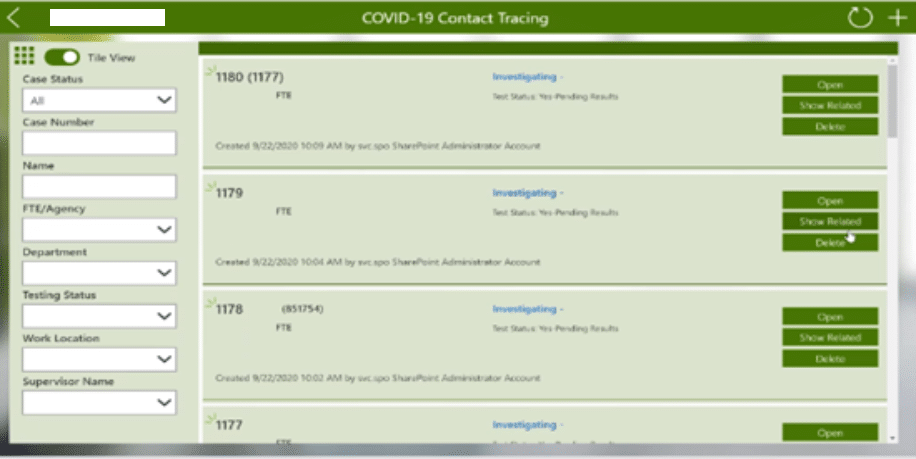
3. COVID-19 Violations Enforcement Power Apps
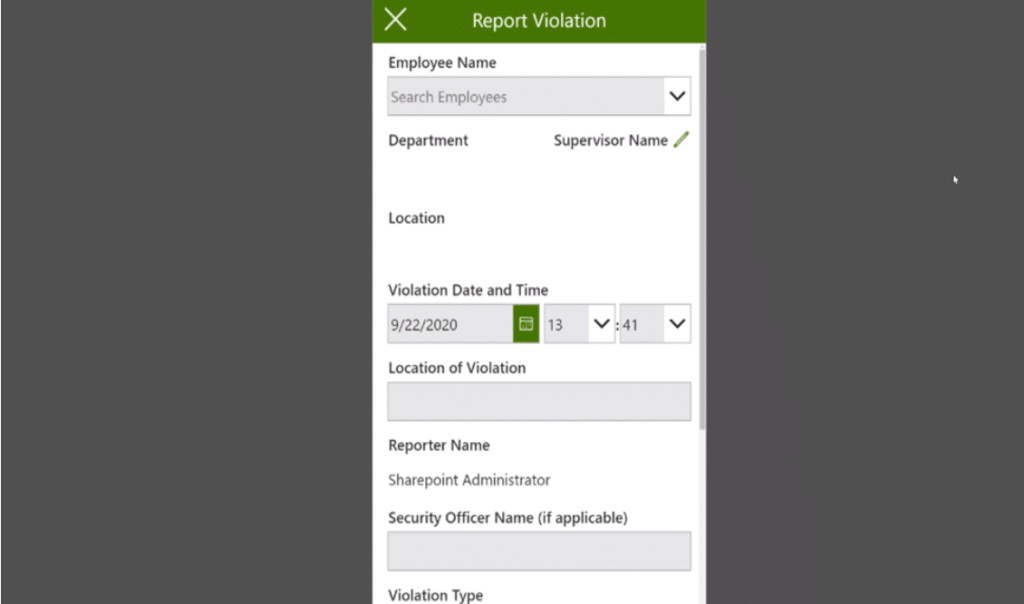
We also created a COVID-19 Violations Enforcement Power Apps. By using this app, internal employees can report other colleagues who may be violating company COVID-19 policies. This app provides a space for employees to voice their concerns over other team members. As we are in the final stretch of the COVID-19 pandemic, we wanted to offer organizational employees the ability to raise an issue with their directors and find ways to keep the workspace as safe as possible.
COVID-19 Workplace Apps?
If you are not helping your employees return to work confidently and safely, we highly recommend you start using our COVID-19 Workplace Power Apps. Our team at Klarinet Solutions is at the forefront of supporting organizations reopen responsibly, monitor intelligently, and create a safer work environment for their people. This COVID-19 pandemic has undoubtedly changed the way we work and live. Klarinet Solutions has developed unique apps that can address employers’ safety and productivity challenges and support individuals returning to their everyday lives. To find out more about how we can help you return to work using Power Apps and other digital workplace tools, please contact our solutions delivery team or reach us by phone at (866) 211-8191.