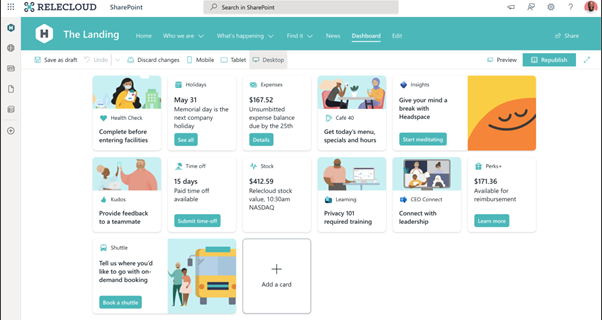Streamline Communication Across Your Organization
Your intranet is a useful tool to securely share information and resources within your organization, especially in this increasingly digital world where the importance of having a hub for company culture and communications is even more apparent. With increasing numbers of employees opting to work from home or follow a hybrid model, it is now more crucial than ever that employees feel engaged, involved, and have a sense of belonging at work. While many companies have a custom intranet, Microsoft Teams is often the go-to resource for internal communication and collaboration among team members. Therefore, integrating Microsoft Teams with your intranet through Microsoft Viva Connections could be a very useful step to take.
The Purpose of Microsoft Teams vs. The Purpose of an Intranet
Let’s start by differentiating between Microsoft Teams and an intranet. Both facilitate communication and collaboration among employees, but they are not the same thing. Communication is paramount with Microsoft Teams, which allows instant communication among employees across your organization, easy file sharing, and seamless collaboration. With a traditional intranet, on the other hand, there is a flow of more global organization-to-employee communication with a large repository of content that can easily be searched and accessed. While Teams and intranets are both used for internal communications, Teams focuses more on instant, one-to-one communication and file sharing while intranets provide a platform for organizations to communicate with their employees, facilitating effective communication of important company announcements in one central location for example. Intranets can also provide personalized experiences and tailored homepages for specific departments with company branding.
Can Microsoft Teams Replace Intranet?
Even though Microsoft Teams has some of the same core functionality as an intranet, including user communication, collaboration, and file sharing, completely replacing your intranet is not ideal. There is still a lot of functionality offered by an intranet that Teams is not ideally suited for. However, combining the two platforms can improve user experience and create a unified ecosystem without one having to replace the other. Even though Teams is a robust platform, it lacks content management, search functionality, personalization, built-in quality control, and company branding. Instead, it can be integrated with your intranet to work alongside it for increased efficiency across your organization.
Use Viva Connections to Combine your Intranet with Microsoft Teams
While Teams may not be able to replace your intranet, it is one of the best collaboration tools available to organizations, and it is increasingly the hub for remote work. Combining your Intranet with Microsoft Teams means you can access your intranet right in MS Teams, allowing you to take advantage of all that Teams offers, while still being able to manage internal communications, documents, and branding on your existing intranet. By combining your intranet with Microsoft Teams, you’ll take advantage of an improvement in productivity, better employee engagement, and consistent brand presence. While Microsoft seems keen to keep us in Microsoft Teams throughout our work day, they also acknowledge that Teams is not an intranet alternative. That’s why Microsoft Viva was developed – to reimagine the digital workplace and enhance the employee experience by providing one consistent, seamless experience, delivered in Teams, but powered by SharePoint.
Introduction to Microsoft Viva Connections
Microsoft Viva is an employee experience platform that brings your organization’s internal resources such as communications, knowledge, learning, and insights into Microsoft Teams to make it easier to share, collaborate, and chat in one place. There are four main pillars in Viva – Insights, Learning, Topics, and Connections.
Viva Connections is an app that allows you to combine your intranet with Microsoft Teams, allowing access to the intranet from within your Teams tenant. This means you needn’t leave Teams to search for something in the intranet – it’s right there in the left-hand navigation of your Teams app. Viva Connections can be customized with your organization’s branding and provides the same experience you would have if you were browsing the intranet outside of Teams.
Setting up Microsoft Viva Connections
Are you convinced? Bringing your intranet and Teams together may sound like a complicated task, but it doesn’t have to be. All you have to do is:
- Set a SharePoint Home Site for the intranet.
Prepare your internet by modernizing, polishing, and prioritizing content and experiences. Identify a home site to act as the main landing site that brings together news and events within your organization. Run a PowerShell script for configuration. - Enable the app bar.
Enable the SharePoint app bar and customize global navigation. Create a dashboard and prepare content for the feed. - Add the app to Teams.
Add the Viva Connections app to the Microsoft Teams Administration Center. Pin it to reflect where the Viva Connections app should be displayed in the Teams bar. - Launch with end-users.
Deploy the app. Announce the change to the organization and educate end-users.
After you’ve done this, you can access your intranet right from within Microsoft Teams, keeping everyone connected even as they stay in the flow of work.

Klarinet is Your Digital Workplace Partner
Integrating Microsoft Teams with your company’s intranet ensures you get the best of both worlds. Collaborate with ease on Microsoft Teams while using Viva Connections to access communications and insights from your intranet right in the Teams app.
As an expert in providing digital workplace solutions, Klarinet can help you elevate your workplace with streamlined communication across your company by customizing a Microsoft Viva Solution. Get in touch with our experts today to discuss how we can help you integrate Microsoft Teams with your intranet and other ways to enhance your internal communications.